I wouldn't bank on it being far below, however this is a processor with HT, so the clock rate will pull more strings in terms of basic performance.
The main thing with the apps I have running is that most are handled by something other than the processor. When FF and evolution arent active, the threads are sleeping. Skype is handled by poulsbo video decoder, and the processor is used by this and little bit by songbird. So the system sees little drag.
Also, it does help to remove pulseaudio... it tends to eat up more cpu cycles. That and other things to help the system, like stop indexing and tracker, stop any extra services you don't need, and editing the swappiness of the virtual memory.
As far as this goes, however, I'm feeling like we finally have a solid footing to work with when installing ubuntu onto not just a Dell Mini but any other new Poulsbo system coming out.
Tis' a good feelin'




 Adv Reply
Adv Reply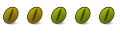



Bookmarks