Hi,
Thank you for allowing me to join.
I would like to install to a newly formatted physical M.2 drive.
MSI Z690 with M.2 in all 5 slots.
I wish to install onto nvme1n1 drives that's newly formatted.
Ubuntu Install ver. 24.04-desktop-amd64.iso
Menu Title Choice
Type of Installation Interactive
Applications Default
Disk Setup Manual installation
If I pick alongside, the next menu gives me no choice of which of 5 drives to install to.
Manual Partitioning will not allow me to make a selection, when I click on any of the choices it the boxes remain blank. When I click device for boot loader installation, and pick 1n1, a checkmark appears by a 1.13GB Fat32 but clicking on the NTFS newly formatted partition doesn't work. The Next button is also dim.
If I go back under Disk Setup and click the first option, "alongside"
and go to the timezone map , according to Youtube, the install process begins immediately if I click next from this menu. I'm concerned that it won't give me a choice of destination drive, and might overwrite a data drive. Only 1 of 5 drives is blank and hopefully ready for Ubuntu.
Youtube describes an "other" menu pick, that's missing from the installer for this version.
Is there any way I can specify the destination drive?
Any advice will be most appreciated!
Many thanks.




 Adv Reply
Adv Reply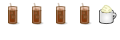

Bookmarks