Code:
# set to yes if you want Conky to be forked in the background
background no
cpu_avg_samples 2
net_avg_samples 2
out_to_console no
# X font when Xft is disabled, you can pick one with program xfontsel
#font 7x12
#font 6x10
#font 7x13
#font 8x13
#font 7x12
#font *mintsmild.se*
#font -*-*-*-*-*-*-34-*-*-*-*-*-*-*
#font -artwiz-snap-normal-r-normal-*-*-100-*-*-p-*-iso8859-1
# Use Xft?
use_xft yes
# Xft font when Xft is enabled
xftfont Bitstream Vera Sans Mono:size=8
own_window_transparent no
#own_window_colour hotpink
# Text alpha when using Xft
xftalpha 0.8
# Update interval in seconds
update_interval 3
# Create own window instead of using desktop (required in nautilus)
own_window yes
own_window_transparent yes
own_window_hints undecorated,below,skip_taskbar
own_window_type override
# Use double buffering (reduces flicker, may not work for everyone)
double_buffer yes
# Minimum size of text area
minimum_size 260 5
# Draw shades?
draw_shades no
# Draw outlines?
draw_outline no
# Draw borders around text
draw_borders no
# Stippled borders?
stippled_borders no
# border margins
border_margin 4
# border width
border_width 1
# Default colors and also border colors
default_color white
default_shade_color white
default_outline_color white
# Text alignment, other possible values are commented
alignment top_left
#alignment bottom_left
#alignment bottom_right
#alignment top_right
# Gap between borders of screen and text
gap_x 7
gap_y 7
# Add spaces to keep things from moving about? This only affects certain objects.
use_spacer yes
# Subtract file system buffers from used memory?
no_buffers yess
# set to yes if you want all text to be in uppercase
uppercase no
# boinc (seti) dir
# seti_dir /opt/seti
# Possible variables to be used:
#
# Variable Arguments Description
# acpiacadapter ACPI ac adapter state.
# acpifan ACPI fan state
# acpitemp ACPI temperature.
# adt746xcpu CPU temperature from therm_adt746x
# adt746xfan Fan speed from therm_adt746x
# battery (num) Remaining capasity in ACPI or APM
# battery. ACPI battery number can be
# given as argument (default is BAT0).
# buffers Amount of memory buffered
# cached Amount of memory cached
# color (color) Change drawing color to color
# cpu CPU usage in percents
# cpubar (height) Bar that shows CPU usage, height is
# bar's height in pixels
# downspeed net Download speed in kilobytes
# downspeedf net Download speed in kilobytes with one
# decimal
# exec shell command Executes a shell command and displays
# the output in torsmo. warning: this
# takes a lot more resources than other
# variables. I'd recommend coding wanted
# behaviour in C and posting a patch :-).
# execi interval, shell Same as exec but with specific interval.
# command Interval can't be less than
# update_interval in configuration.
# fs_bar (height), (fs) Bar that shows how much space is used on
# a file system. height is the height in
# pixels. fs is any file on that file
# system.
# fs_free (fs) Free space on a file system available
# for users.
# fs_free_perc (fs) Free percentage of space on a file
# system available for users.
# fs_size (fs) File system size
# fs_used (fs) File system used space
# hr (height) Horizontal line, height is the height in
# pixels
# i2c (dev), type, n I2C sensor from sysfs (Linux 2.6). dev
# may be omitted if you have only one I2C
# device. type is either in (or vol)
# meaning Volt, fan meaning fan or temp
# meaning temperature. n is number of the
# sensor. See /sys/bus/i2c/devices/ on
# your local computer.
# kernel Kernel version
# loadavg (1), (2), (3) System load average, 1 is for past 1
# minute, 2 for past 5 minutes and 3 for
# past 15 minutes.
# machine Machine, i686 for example
# mails Mail count in mail spool. You can use
# program like fetchmail to get mails from
# some server using your favourite
# protocol. See also new_mails.
# mem Amount of memory in use
# membar (height) Bar that shows amount of memory in use
# memmax Total amount of memory
# memperc Percentage of memory in use
# new_mails Unread mail count in mail spool.
# nodename Hostname
# outlinecolor (color) Change outline color
# pre_exec shell command Executes a shell command one time before
# torsmo displays anything and puts output
# as text.
# processes Total processes (sleeping and running)
# running_processes Running processes (not sleeping),
# requires Linux 2.6
# shadecolor (color) Change shading color
# stippled_hr (space), Stippled (dashed) horizontal line
# (height)
# swapbar (height) Bar that shows amount of swap in use
# swap Amount of swap in use
# swapmax Total amount of swap
# swapperc Percentage of swap in use
# sysname System name, Linux for example
# time (format) Local time, see man strftime to get more
# information about format
# totaldown net Total download, overflows at 4 GB on
# Linux with 32-bit arch and there doesn't
# seem to be a way to know how many times
# it has already done that before torsmo
# has started.
# totalup net Total upload, this one too, may overflow
# updates Number of updates (for debugging)
# upspeed net Upload speed in kilobytes
# upspeedf net Upload speed in kilobytes with one
# decimal
# uptime Uptime
# uptime_short Uptime in a shorter format
#
# seti_prog Seti@home current progress
# seti_progbar (height) Seti@home current progress bar
# seti_credit Seti@hoome total user credit
# variable is given either in format $variable or in ${variable}. Latter
# allows characters right after the variable and must be used in network
# stuff because of an argument
#${font Dungeon:style=Bold:pixelsize=10}I can change the font as well
#${font Verdana:size=10}as many times as I choose
#${font Perry:size=10}Including UTF-8,
# stuff after 'TEXT' will be formatted on screen
#${font Grunge:size=12}${time %a %b %d}${alignr -25}${time %k:%M}
TEXT
Kernel: $kernel Cpu: ${cpu}% Processes: $processes Wireless: ${addr eth1} Up: ${upspeed eth1}KB/s Root: ${fs_used_perc /}%
Battery: ${battery} Mem: $memperc% Running: $running_processes Uptime: $uptime Down: ${downspeed eth1}KB/s Home: ${fs_used_perc /home}%
How can I get this centered on my screen? And how could I get it to be a semi transparent black background?
Conky.png


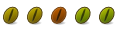

 Adv Reply
Adv Reply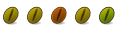


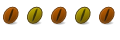

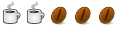

 OK, I'm listening...
OK, I'm listening...

Bookmarks