This How-To will explain how to install the P2P client called FrostWire, which is a free substitute to LimeWire.
Enter code via the terminal (Applications>>Accessories>>Terminal). This how-to assumes you are using Ubuntu with the Gnome desktop.
New deb file available from FrostWire.
FrostWire now has a deb file available for download. It seems to work pretty well. To install FrostWire using this deb file you'll first need to download it from the FrostWire download page. Click here to go to that page.
Once you have to deb file downloaded you need to open a terminal window and navigate to the directory where you downloaded the file. Then just enter the command below to install FrostWire.
The file listed above was current at the time this was written. You'll want to change the file name to the one you downloaded if yours is different.Code:sudo dpkg -i FrostWire-4.10.9-1-i586.deb
Original How-To Instructions:
For those who like a more hands-on approach to installing software can use the original how-to instructions below. Except for having to remove the sinqle quotes in the first example, you should be able to copy and paste each line in the terminal.
First start by getting the zip file for FrostWire. (Remove the single quotes at each end. I had to use them to get the full path to show up.)
If you get an error that the file can not be found to download, there may be a new version available. Click here to go to the FrostWire download page and download the current version listed as AnyOS.zip.Code:'wget http://voxel.dl.sourceforge.net/sourceforge/frostwire/FrostWire-4.10.9-1-AnyOS.zip'
Next extract the zip file to the /opt directory and change permissions. You will be prompted for your password.
Now add a little script in the /usr/bin/ directory. First open our scipt file in the text editor.Code:sudo unzip -u FrostWire-4.10.9-1-AnyOS.zip -d /opt/ sudo chown -R root:root /opt/FrostWire/
Now enter the script code into the text editor that opened.Code:sudo gedit /usr/bin/runFrostWire.sh
Save and close the text editor.Code:cd /opt/FrostWire/ java -jar FrostWire.jar
Now let's make it executable for everyone.
Now we need to add a menu item to our applications menu. Again we are going to use the text editor to write a script.Code:sudo chmod +x /usr/bin/runFrostWire.sh
Now we enter our code in the text editor.Code:sudo gedit /usr/share/applications/FrostWire.desktop
Save and close the file.Code:[Desktop Entry] Name=FrostWire GenericName=Free P2P Gnutella client Comment=Search and share all kinds of files on the Gnutella network Exec=/usr/bin/runFrostWire.sh Icon=/opt/FrostWire/FrostWire.ico Terminal=false Type=Application Categories=Application;Network;
That should be it. Go to your Applications menu and look under Internet. You should see an entry for FrostWire. Click on it and fire it up!
Hope this is of use to some people. Thanks to Arnieboy and the old Unofficial 5.04 Guide for showing me how to do this. If any errors are found please let me know so that I can correct them.
Thanks to ykpaiha for the chmod +x suggestion.
cstudent
Edit: Updated download file to newest version of FrostWire.


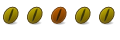

 Adv Reply
Adv Reply
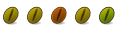


Bookmarks