Need to open a ".dwg" file from am autocad program. What Ubuntu programs are available to open autocad ".dwg" files? - Thanks - patrickgpg

Need to open a ".dwg" file from am autocad program. What Ubuntu programs are available to open autocad ".dwg" files? - Thanks - patrickgpg
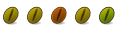
There is no simple answer to this, as DWG is a proprietary, binary, non-free, undocumented file format, controlled by a single software company.
See here too..
Patrickgpg,
I know this is going to be more complicated than you wanted, but here
is what I had to do to be able to modify and create DWG files.
I was running Ubuntu 8.04 LTS, and I installed VirtualBox (PUEL Version)
then I installed XP in VirtualBox. I purchased an older copy of
Turbocad 7.1 from Ebay for $15.xx and installed it on XP.
Now I can edit a DWG, DXF, or lots of other formats. Turbocad is easy to
use, and the cost was minimum. I did lots of CAD Drawing work last fall
using this method.
The only requirement will be you need a computer with around 2 Gig of
memory because you will be running Ubuntu, VirtualBox, Windows, and
Turbocad. But, I got everything done on an older Compaq Semprom 3300+
with a Large IDE Drive, and 2 Gig of RAM. (Windows had 693 Meg allocated)
Once you get XP installed, there are lots of viewer software and version
type of software you can use to find out what version of AutoCad was
used to make the original DWG. The Plant I was working for used an
older Standard, and I saved the DWG in that format, or made DXF files
from PDF scans etc. Lots quicker than drawing 300 pages by hand.
You need to checkout the following packages too.
RasterVect
http://www.rastervect.com/
MagicTracer
http://www.magictracer.com/
Both work wonderful. If you want to extract a 8.5x11 PDF's page, or scan
a page if original isn't available, you can convert it to a dxf file that
can be plotted as an "E" sized drawing for your support Techs.
I converted around 300 pages in two different PDF documents to DXF in
less than two days, using a combination of the above software. The
DXF's can then be converted to DWG's to save storage space.
lkraemer
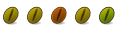
If you just need to look at and not edit the file, VariCAD have a free .dwg file viewer app (2D only).
Doug.
Do you have Autocad?? If so, what version??
some versions of autocad can be made to work in ubuntu. If you have one, I could explain you if you could make it work...
...

Thanks to all! Solved problem by running Bricscad program; thread closed! - Patrickgpg
Bookmarks