
Originally Posted by
kindofabuzz

Gwibber just plain sucks. Slow, bloated, and unresponsive at times. Pino is a much better choice.
I agree - the current implementation of Gwibber into Ubuntu is one of the biggest disasters I've ever seen on Linux. It simply does not work... what were they thinking to have it as an "in your face" default app?
As for Pino - do you have any plain english and simple steps to install?
So far I have added their repositories (looking at the steps from the pino page I found on google), and yet pino does not show up even after an apt refresh.
Then I added cmake...
Then I added hg...
....all of this just for pino (I'm getting really annoyed now that just wanting a frigging facebook/twitter client is turning out to be such a long winded route for bloating my system)....
...and it still fails to build... can't find "Vala"?!?
Code:
lancer@lancer-laptop:~/pino-twitter/build$ cmake ../ -DCMAKE_INSTALL_PREFIX=/usr -DUBUNTU_ICONS=OFF -DENABLE_DEBUG=OFF
CMake Error at /usr/share/cmake-2.8/Modules/FindPackageHandleStandardArgs.cmake:70 (MESSAGE):
Could NOT find Vala (missing: VALA_EXECUTABLE)
Call Stack (most recent call first):
cmake/FindVala.cmake:55 (find_package_handle_standard_args)
cmake/ValaVersion.cmake:31 (find_package)
CMakeLists.txt:38 (include)
-- Configuring incomplete, errors occurred!
I don't think Ubuntu is ready for Twitter / Facebook.


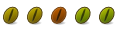

 Adv Reply
Adv Reply
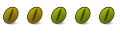



Bookmarks