I followed all the advice in this thread (and the links) but I can't get the C drive (/dev/sda1) to auto mount at boot... Here is the output of the command:
Code:
tubunu@lucid:~$ sudo mount -a
ntfs-3g: Failed to access volume 'UUID=c05caf2b-a192-43d9-97d3-bcba66edc3cc': No such file or directory
My fstab file:
Code:
# <file system> <mount point> <type> <options> <dump> <pass>
proc /proc proc nodev,noexec,nosuid 0 0
# / was on /dev/sdb3 during installation
UUID=29862247-002d-46ad-a71b-ad0b653c545a / ext4 errors=remount-ro 0 1
# /home was on /dev/sdb5 during installation
UUID=6b46faa6-dbf5-4e5a-97f8-4bec996aa800 /home ext4 defaults 0 2
# /studio was on /dev/sda5 during installation
UUID=0A706EBB706EAD5F /studio ntfs defaults,nls=utf8,umask=007,gid=46 0 0
# /winc was on /dev/sda1 during installation
UUID=c05caf2b-a192-43d9-97d3-bcba66edc3cc /winc ntfs defaults 0 2
# /wind was on /dev/sdb1 during installation
UUID=F6002588002550C3 /wind ntfs defaults,nls=utf8,umask=007,gid=46 0 0
# swap was on /dev/sdb6 during installation
UUID=b02b84ed-caeb-43b0-a7d7-7a35e848c5a1 none swap sw 0 0
and
Code:
tubunu@lucid:~$ sudo fdisk -l
Disk /dev/sda: 80.0 GB, 80026361856 bytes
255 heads, 63 sectors/track, 9729 cylinders
Units = cylinders of 16065 * 512 = 8225280 bytes
Sector size (logical/physical): 512 bytes / 512 bytes
I/O size (minimum/optimal): 512 bytes / 512 bytes
Disk identifier: 0x875a90b9
Device Boot Start End Blocks Id System
/dev/sda1 * 1 3824 30716248+ 7 HPFS/NTFS
/dev/sda2 3825 9729 47431882 f W95 Ext'd (LBA)
/dev/sda5 3825 9729 47431881 7 HPFS/NTFS
Disk /dev/sdb: 160.0 GB, 160041885696 bytes
255 heads, 63 sectors/track, 19457 cylinders
Units = cylinders of 16065 * 512 = 8225280 bytes
Sector size (logical/physical): 512 bytes / 512 bytes
I/O size (minimum/optimal): 512 bytes / 512 bytes
Disk identifier: 0xf35e0f24
Device Boot Start End Blocks Id System
/dev/sdb1 1 7831 62902476 7 HPFS/NTFS
/dev/sdb2 9149 19457 82807012 5 Extended
/dev/sdb3 7832 9148 10578802+ 83 Linux
/dev/sdb5 9149 19386 82236703+ 83 Linux
/dev/sdb6 19387 19457 570276 82 Linux swap / Solaris
What am I missing?


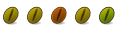

 Adv Reply
Adv Reply

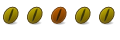


Bookmarks