This won't be of any use to you now that you've reinstalled, but I did eventually find a fix that got skype working perfectly for me again! I found it trawling these forums but have unfortunately lost the thread so I can't give credit to the user I'm eternally grateful to.
It's basically the fix posted just above, with a slight alteration that specifically mentions skype.
Code:
export XLIB_SKIP_ARGB_VISUALS=1 && skype
To save some terminal leg-work each time I want to use skype, I edited the app's launcher in the Applications menu and replaced the command "skype" with the following:
Code:
sh -c "export XLIB_SKIP_ARGB_VISUALS=1 && skype"
I now once again have a clickable skype launcher and fully functioning video chat in Ubuntu 10.04 64-bit.
Thank you, whoever you are! You've saved me having to boot Windows 7 just for skype 
Edit: Ah, I see your problem related to all video and not just skype. In that case I did also read a suggestion of a strange conflict with cairo dock running in GLX mode conflicting with some video resources during my fix-hunt. Just a pointer to a possible avenue to explore further for anyone who comes across this thread with the same problem in future.


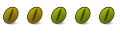

 Adv Reply
Adv Reply
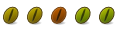
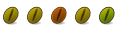


Bookmarks