(I originally posted this here but I think that was the wrong place. This appears to be a software issue)
I have a Sager NP5797 running Lucid (32-bit) with a BisonCam NB Pro (V4L2) webcam on /dev/video0
In Flash (like Chatroulette.com), everything works great. My video appears to both myself and others, and I see incoming video. (I am using the 10.1 RC libflashplugin.so, downloaded from Adobe's site)
But in applications like Cheese, Skype, etc., I get a big blank white box where video should be:
Cheese (as well as every other app I try) sees the camera on /dev/video0:
In Skype, the person I am calling sees my video perfectly fine. So my camera is "working" and sending video. But I cannot see my video, nor can I see their incoming video. It's all a big white box just like the one in Cheese in the shot above. Taking the other person out of the equation, when I go to use the "test" in Skype, it's just a blank white box too. The video will not draw for me.
Again, I do see video in Flash-based web apps that use the webcam. And other people are seeing my video. But webcam video (both mine and the incoming stream) won't "draw" for me.
What makes V4L video not draw? I am using the binary NVIDIA driver for the GTX 280M chip in the laptop, and I am using Compiz. Though I tried turning Compiz off and Cheese still just showed the white box.
Any ideas?


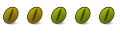



 Adv Reply
Adv Reply



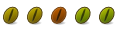


Bookmarks