Re: trying to reinstall latest fedora (32) alongsite ubuntu but the live USB isn't
If you have an installed Ubuntu system, why are you loading the USB from Windows? Just use mkusb to install the fedora system to your stick in Ubuntu.
Fill out you signature with details of your base system, that will help you get properly targeted replies. At least we know you are in the covid capital of Aus. (I'm ex Perth btw).
2 things for you to check:
As guiverc says, check which architecture you are downloading and burning, make sure the burned stick is the same and it has the same boot structure, the old bios or the newer UEFI type.
Cheers Tony.
Asus Z270i7 16gb rm 8tb GT1660 Haupp Quad tunr Kubuntu Jammy/Win 11 Be/FE mythtv 0.34Homerun dual netwk tunr 55¨ Smsng QN95B55" Lap Smsng NP R580 i5 nvidia linux Ultimate/Win 10


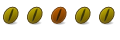

 Adv Reply
Adv Reply



Bookmarks