Code:
Executing: program /usr/bin/ssh host 192.168.0.213, user reid_, command scp -v -t C:/Users/reid_/Downloads
OpenSSH_8.2p1 Ubuntu-4ubuntu0.1, OpenSSL 1.1.1f 31 Mar 2020
debug1: Reading configuration data /etc/ssh/ssh_config
debug1: /etc/ssh/ssh_config line 19: include /etc/ssh/ssh_config.d/*.conf matched no files
debug1: /etc/ssh/ssh_config line 21: Applying options for *
debug2: resolve_canonicalize: hostname 192.168.0.213 is address
debug2: ssh_connect_direct
debug1: Connecting to 192.168.0.213 [192.168.0.213] port 22.
debug1: Connection established.
debug1: identity file /home/eber/.ssh/id_rsa type -1
debug1: identity file /home/eber/.ssh/id_rsa-cert type -1
debug1: identity file /home/eber/.ssh/id_dsa type -1
debug1: identity file /home/eber/.ssh/id_dsa-cert type -1
debug1: identity file /home/eber/.ssh/id_ecdsa type 2
debug1: identity file /home/eber/.ssh/id_ecdsa-cert type -1
debug1: identity file /home/eber/.ssh/id_ecdsa_sk type -1
debug1: identity file /home/eber/.ssh/id_ecdsa_sk-cert type -1
debug1: identity file /home/eber/.ssh/id_ed25519 type -1
debug1: identity file /home/eber/.ssh/id_ed25519-cert type -1
debug1: identity file /home/eber/.ssh/id_ed25519_sk type -1
debug1: identity file /home/eber/.ssh/id_ed25519_sk-cert type -1
debug1: identity file /home/eber/.ssh/id_xmss type -1
debug1: identity file /home/eber/.ssh/id_xmss-cert type -1
debug1: Local version string SSH-2.0-OpenSSH_8.2p1 Ubuntu-4ubuntu0.1
debug1: Remote protocol version 2.0, remote software version OpenSSH_for_Windows_8.1
debug1: match: OpenSSH_for_Windows_8.1 pat OpenSSH* compat 0x04000000
debug2: fd 3 setting O_NONBLOCK
debug1: Authenticating to 192.168.0.213:22 as 'reid_'
debug3: hostkeys_foreach: reading file "/home/eber/.ssh/known_hosts"
debug3: record_hostkey: found key type ECDSA in file /home/eber/.ssh/known_hosts:4
debug3: load_hostkeys: loaded 1 keys from 192.168.0.213
debug3: order_hostkeyalgs: prefer hostkeyalgs: ecdsa-sha2-nistp256-cert-v01@openssh.com,ecdsa-sha2-nistp384-cert-v01@openssh.com,ecdsa-sha2-nistp521-cert-v01@openssh.com,ecdsa-sha2-nistp256,ecdsa-sha2-nistp384,ecdsa-sha2-nistp521
debug3: send packet: type 20
debug1: SSH2_MSG_KEXINIT sent
debug3: receive packet: type 20
debug1: SSH2_MSG_KEXINIT received
debug2: local client KEXINIT proposal
debug2: KEX algorithms: curve25519-sha256,curve25519-sha256@libssh.org,ecdh-sha2-nistp256,ecdh-sha2-nistp384,ecdh-sha2-nistp521,diffie-hellman-group-exchange-sha256,diffie-hellman-group16-sha512,diffie-hellman-group18-sha512,diffie-hellman-group14-sha256,ext-info-c
debug2: host key algorithms: ecdsa-sha2-nistp256-cert-v01@openssh.com,ecdsa-sha2-nistp384-cert-v01@openssh.com,ecdsa-sha2-nistp521-cert-v01@openssh.com,ecdsa-sha2-nistp256,ecdsa-sha2-nistp384,ecdsa-sha2-nistp521,sk-ecdsa-sha2-nistp256-cert-v01@openssh.com,ssh-ed25519-cert-v01@openssh.com,sk-ssh-ed25519-cert-v01@openssh.com,rsa-sha2-512-cert-v01@openssh.com,rsa-sha2-256-cert-v01@openssh.com,ssh-rsa-cert-v01@openssh.com,sk-ecdsa-sha2-nistp256@openssh.com,ssh-ed25519,sk-ssh-ed25519@openssh.com,rsa-sha2-512,rsa-sha2-256,ssh-rsa
debug2: ciphers ctos: chacha20-poly1305@openssh.com,aes128-ctr,aes192-ctr,aes256-ctr,aes128-gcm@openssh.com,aes256-gcm@openssh.com
debug2: ciphers stoc: chacha20-poly1305@openssh.com,aes128-ctr,aes192-ctr,aes256-ctr,aes128-gcm@openssh.com,aes256-gcm@openssh.com
debug2: MACs ctos: umac-64-etm@openssh.com,umac-128-etm@openssh.com,hmac-sha2-256-etm@openssh.com,hmac-sha2-512-etm@openssh.com,hmac-sha1-etm@openssh.com,umac-64@openssh.com,umac-128@openssh.com,hmac-sha2-256,hmac-sha2-512,hmac-sha1
debug2: MACs stoc: umac-64-etm@openssh.com,umac-128-etm@openssh.com,hmac-sha2-256-etm@openssh.com,hmac-sha2-512-etm@openssh.com,hmac-sha1-etm@openssh.com,umac-64@openssh.com,umac-128@openssh.com,hmac-sha2-256,hmac-sha2-512,hmac-sha1
debug2: compression ctos: none,zlib@openssh.com,zlib
debug2: compression stoc: none,zlib@openssh.com,zlib
debug2: languages ctos:
debug2: languages stoc:
debug2: first_kex_follows 0
debug2: reserved 0
debug2: peer server KEXINIT proposal
debug2: KEX algorithms: curve25519-sha256,curve25519-sha256@libssh.org,ecdh-sha2-nistp256,ecdh-sha2-nistp384,ecdh-sha2-nistp521,diffie-hellman-group-exchange-sha256,diffie-hellman-group16-sha512,diffie-hellman-group18-sha512,diffie-hellman-group14-sha256,diffie-hellman-group14-sha1
debug2: host key algorithms: rsa-sha2-512,rsa-sha2-256,ssh-rsa,ecdsa-sha2-nistp256,ssh-ed25519
debug2: ciphers ctos: chacha20-poly1305@openssh.com,aes128-ctr,aes192-ctr,aes256-ctr,aes128-gcm@openssh.com,aes256-gcm@openssh.com
debug2: ciphers stoc: chacha20-poly1305@openssh.com,aes128-ctr,aes192-ctr,aes256-ctr,aes128-gcm@openssh.com,aes256-gcm@openssh.com
debug2: MACs ctos: umac-64-etm@openssh.com,umac-128-etm@openssh.com,hmac-sha2-256-etm@openssh.com,hmac-sha2-512-etm@openssh.com,hmac-sha1-etm@openssh.com,umac-64@openssh.com,umac-128@openssh.com,hmac-sha2-256,hmac-sha2-512,hmac-sha1
debug2: MACs stoc: umac-64-etm@openssh.com,umac-128-etm@openssh.com,hmac-sha2-256-etm@openssh.com,hmac-sha2-512-etm@openssh.com,hmac-sha1-etm@openssh.com,umac-64@openssh.com,umac-128@openssh.com,hmac-sha2-256,hmac-sha2-512,hmac-sha1
debug2: compression ctos: none,zlib@openssh.com
debug2: compression stoc: none,zlib@openssh.com
debug2: languages ctos:
debug2: languages stoc:
debug2: first_kex_follows 0
debug2: reserved 0
debug1: kex: algorithm: curve25519-sha256
debug1: kex: host key algorithm: ecdsa-sha2-nistp256
debug1: kex: server->client cipher: chacha20-poly1305@openssh.com MAC: <implicit> compression: none
debug1: kex: client->server cipher: chacha20-poly1305@openssh.com MAC: <implicit> compression: none
debug3: send packet: type 30
debug1: expecting SSH2_MSG_KEX_ECDH_REPLY
debug3: receive packet: type 31
debug1: Server host key: ecdsa-sha2-nistp256 SHA256:krsbzotBOrITkQclXuttTiwhQg+3T3uhlPBvzd/z8c4
debug3: hostkeys_foreach: reading file "/home/eber/.ssh/known_hosts"
debug3: record_hostkey: found key type ECDSA in file /home/eber/.ssh/known_hosts:4
debug3: load_hostkeys: loaded 1 keys from 192.168.0.213
debug1: Host '192.168.0.213' is known and matches the ECDSA host key.
debug1: Found key in /home/eber/.ssh/known_hosts:4
debug3: send packet: type 21
debug2: set_newkeys: mode 1
debug1: rekey out after 134217728 blocks
debug1: SSH2_MSG_NEWKEYS sent
debug1: expecting SSH2_MSG_NEWKEYS
debug3: receive packet: type 21
debug1: SSH2_MSG_NEWKEYS received
debug2: set_newkeys: mode 0
debug1: rekey in after 134217728 blocks
debug1: Will attempt key: /home/eber/.ssh/id_rsa
debug1: Will attempt key: /home/eber/.ssh/id_dsa
debug1: Will attempt key: /home/eber/.ssh/id_ecdsa ECDSA SHA256:1hIbHjir112cziUNICNHOJrQ1dpDk06WUEvppLAyuSM
debug1: Will attempt key: /home/eber/.ssh/id_ecdsa_sk
debug1: Will attempt key: /home/eber/.ssh/id_ed25519
debug1: Will attempt key: /home/eber/.ssh/id_ed25519_sk
debug1: Will attempt key: /home/eber/.ssh/id_xmss
debug2: pubkey_prepare: done
debug3: send packet: type 5
debug3: receive packet: type 7
debug1: SSH2_MSG_EXT_INFO received
debug1: kex_input_ext_info: server-sig-algs=<ssh-ed25519,ssh-rsa,rsa-sha2-256,rsa-sha2-512,ssh-dss,ecdsa-sha2-nistp256,ecdsa-sha2-nistp384,ecdsa-sha2-nistp521>
debug3: receive packet: type 6
debug2: service_accept: ssh-userauth
debug1: SSH2_MSG_SERVICE_ACCEPT received
debug3: send packet: type 50
debug3: receive packet: type 51
debug1: Authentications that can continue: publickey,password,keyboard-interactive
debug3: start over, passed a different list publickey,password,keyboard-interactive
debug3: preferred gssapi-with-mic,publickey,keyboard-interactive,password
debug3: authmethod_lookup publickey
debug3: remaining preferred: keyboard-interactive,password
debug3: authmethod_is_enabled publickey
debug1: Next authentication method: publickey
debug1: Trying private key: /home/eber/.ssh/id_rsa
debug3: no such identity: /home/eber/.ssh/id_rsa: No such file or directory
debug1: Trying private key: /home/eber/.ssh/id_dsa
debug3: no such identity: /home/eber/.ssh/id_dsa: No such file or directory
debug1: Offering public key: /home/eber/.ssh/id_ecdsa ECDSA SHA256:1hIbHjir112cziUNICNHOJrQ1dpDk06WUEvppLAyuSM
debug3: send packet: type 50
debug2: we sent a publickey packet, wait for reply
debug3: receive packet: type 60
debug1: Server accepts key: /home/eber/.ssh/id_ecdsa ECDSA SHA256:1hIbHjir112cziUNICNHOJrQ1dpDk06WUEvppLAyuSM
debug3: sign_and_send_pubkey: ECDSA SHA256:1hIbHjir112cziUNICNHOJrQ1dpDk06WUEvppLAyuSM
debug3: sign_and_send_pubkey: signing using ecdsa-sha2-nistp521 SHA256:1hIbHjir112cziUNICNHOJrQ1dpDk06WUEvppLAyuSM
debug3: send packet: type 50
debug3: receive packet: type 52
debug1: Authentication succeeded (publickey).
Authenticated to 192.168.0.213 ([192.168.0.213]:22).
debug2: fd 4 setting O_NONBLOCK
debug2: fd 5 setting O_NONBLOCK
debug1: channel 0: new [client-session]
debug3: ssh_session2_open: channel_new: 0
debug2: channel 0: send open
debug3: send packet: type 90
debug1: Requesting no-more-sessions@openssh.com
debug3: send packet: type 80
debug1: Entering interactive session.
debug1: pledge: network
debug3: receive packet: type 80
debug1: client_input_global_request: rtype hostkeys-00@openssh.com want_reply 0
debug3: receive packet: type 91
debug2: channel_input_open_confirmation: channel 0: callback start
debug2: fd 3 setting TCP_NODELAY
debug3: ssh_packet_set_tos: set IP_TOS 0x08
debug2: client_session2_setup: id 0
debug1: Sending environment.
debug3: Ignored env SHELL
debug3: Ignored env PWD
debug3: Ignored env LOGNAME
debug3: Ignored env XDG_SESSION_TYPE
debug3: Ignored env MOTD_SHOWN
debug3: Ignored env HOME
debug1: Sending env LANG = en_US.UTF-8
debug2: channel 0: request env confirm 0
debug3: send packet: type 98
debug3: Ignored env LS_COLORS
debug3: Ignored env SSH_CONNECTION
debug3: Ignored env LESSCLOSE
debug3: Ignored env XDG_SESSION_CLASS
debug3: Ignored env TERM
debug3: Ignored env LESSOPEN
debug3: Ignored env USER
debug3: Ignored env SHLVL
debug3: Ignored env XDG_SESSION_ID
debug3: Ignored env XDG_RUNTIME_DIR
debug3: Ignored env SSH_CLIENT
debug3: Ignored env XDG_DATA_DIRS
debug3: Ignored env PATH
debug3: Ignored env DBUS_SESSION_BUS_ADDRESS
debug3: Ignored env SSH_TTY
debug3: Ignored env _
debug1: Sending command: scp -v -t C:/Users/reid_/Downloads
debug2: channel 0: request exec confirm 1
debug3: send packet: type 98
debug2: channel_input_open_confirmation: channel 0: callback done
debug2: channel 0: open confirm rwindow 0 rmax 32768
debug2: channel 0: rcvd adjust 2097152
debug3: receive packet: type 99
debug2: channel_input_status_confirm: type 99 id 0
debug2: exec request accepted on channel 0
Sending file modes: C0664 10 test.txt
test.txt 100% 10 5.1KB/s 00:00
debug2: channel 0: read<=0 rfd 4 len 0
debug2: channel 0: read failed
debug2: channel 0: chan_shutdown_read (i0 o0 sock -1 wfd 4 efd 6 [write])
debug2: channel 0: input open -> drain
debug2: channel 0: ibuf empty
debug2: channel 0: send eof
debug3: send packet: type 96
debug2: channel 0: input drain -> closed
If more information is required please let me know! Thanks for the help it's greatly appreciated! Also I apologize if this is in the wrong location.




 Adv Reply
Adv Reply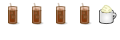


Bookmarks