Ran the following;
Code:
$ sudo fdisk -l
Disk /dev/sda: 232.91 GiB, 250059350016 bytes, 488397168 sectors
Disk model: Samsung SSD 840
Units: sectors of 1 * 512 = 512 bytes
Sector size (logical/physical): 512 bytes / 512 bytes
I/O size (minimum/optimal): 512 bytes / 512 bytes
Disklabel type: dos
Disk identifier: 0xf8d469ad
Device Boot Start End Sectors Size Id Type
/dev/sda1 * 2048 1050623 1048576 512M b W95 FAT32
/dev/sda2 1052670 488396799 487344130 232.4G 5 Extended
/dev/sda5 1052672 488396799 487344128 232.4G 83 Linux
$ sudo dpkg --configure -a
$ sudo update-grub
Sourcing file `/etc/default/grub'
Sourcing file `/etc/default/grub.d/init-select.cfg'
Generating grub configuration file ...
Found linux image: /boot/vmlinuz-5.15.0-94-lowlatency
Found initrd image: /boot/initrd.img-5.15.0-94-lowlatency
Found linux image: /boot/vmlinuz-5.15.0-94-lowlatency
Found initrd image: /boot/initrd.img-5.15.0-94-lowlatency
Found linux image: /boot/vmlinuz-5.15.0-92-lowlatency
Found initrd image: /boot/initrd.img-5.15.0-92-lowlatency
Found linux image: /boot/vmlinuz-5.15.0-88-lowlatency
Found initrd image: /boot/initrd.img-5.15.0-88-lowlatency
Found linux image: /boot/vmlinuz-5.11.0-27-lowlatency
Found initrd image: /boot/initrd.img-5.11.0-27-lowlatency
Found memtest86+ image: /boot/memtest86+.elf
Found memtest86+ image: /boot/memtest86+.bin
done
Contents of init-select.cfg
Code:
# Work around a bug in the obsolete init-select package which broke
# grub-mkconfig when init-select was removed but not purged. This file does
# nothing and will be removed in a later release.
#
# See:
# https://bugs.debian.org/858528
# https://bugs.debian.org/863801
Contents of Grub:
Code:
# If you change this file, run 'update-grub' afterwards to update
# /boot/grub/grub.cfg.
# For full documentation of the options in this file, see:
# info -f grub -n 'Simple configuration'
GRUB_DEFAULT=0
GRUB_TIMEOUT_STYLE=menu
GRUB_TIMEOUT=10
GRUB_DISTRIBUTOR=`lsb_release -i -s 2> /dev/null || echo Debian`
GRUB_CMDLINE_LINUX_DEFAULT=""
GRUB_CMDLINE_LINUX=""
# Uncomment to enable BadRAM filtering, modify to suit your needs
# This works with Linux (no patch required) and with any kernel that obtains
# the memory map information from GRUB (GNU Mach, kernel of FreeBSD ...)
#GRUB_BADRAM="0x01234567,0xfefefefe,0x89abcdef,0xefefefef"
# Uncomment to disable graphical terminal (grub-pc only)
GRUB_TERMINAL=console
# The resolution used on graphical terminal
# note that you can use only modes which your graphic card supports via VBE
# you can see them in real GRUB with the command `vbeinfo'
#GRUB_GFXMODE=640x480
# Uncomment if you don't want GRUB to pass "root=UUID=xxx" parameter to Linux
#GRUB_DISABLE_LINUX_UUID=true
# Uncomment to disable generation of recovery mode menu entries
#GRUB_DISABLE_RECOVERY="true"
# Uncomment to get a beep at grub start
#GRUB_INIT_TUNE="480 440 1"
Any suggestions, because what is in Grub isn't working?!?!?




 Adv Reply
Adv Reply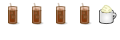




Bookmarks