https://www.flightradar24.com does not work sometime in Brave browser:Browser restart is needed to make it work again. Any idea please ?Code:Issue with your browser Unfortunately, your current browser does not support WebGL which is essential for the functioning of Flightradar24. Please change to a supported browser and try again. WebGL is supported by most major browsers including Chrome, Firefox, Safari, Edge and Opera.


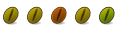

 Adv Reply
Adv Reply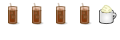


Bookmarks