Hello, this is my first guide and everything works 100% guaranteed!
Do you want to watch videos on YouTube, Dailymotion, Metacafe or just play some flash games, this is the guide for you.
************************************************** ************
Note: If you've installed Gnash or any other flash add on through synaptic or through the Add/Remove appliance, uninstall them now.
Note 2: You must have Firefox and any other internet explorer closed for this to work and install correctly. I HIGHLY suggest you copy this guide in a simple text editor and read the steps from there.
IF YOU LEAVE FIREFOX OPEN WHILE DOING THIS, IT WON'T WORK.
************************************************** ************
1. Visit: http://www.adobe.com/shockwave/downl...ShockwaveFlash
2. Click on "Option 1"; find the download link just beside the red flash icon.
3. Choose save to disk, and if your Firefox is set to default settings it will save the tar file on your desktop.
4. After it's done downloading right click on the tar file and select extract here. You'll create a folder on you desktop like this.
5. Double click on the file selected by the red arrow in step Nº4.
6. Select "Run In Terminal".
7. Follow the dead easy instructions in the terminal that should pop up like this:
That's it, now open Firefox and visit YouTube. Everything should be working 100%.


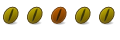




 Adv Reply
Adv Reply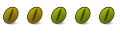
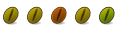

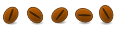


Bookmarks