I'm running Kubuntu 8.04 (Hardy Heron) on a Dell Latitude D620 laptop. I have an Acer AL1916 Monitor at work and I'd like to be able to plug it into my laptop for a "Big Desktop" environment. How can I go about doing this? This is my graphics card:
nVidia Corporation G72M [Quadro NVS 110M/GeForce Go 7300] (rev a1)
I installed the drivers as well as the 'nvidia-settings' application. When I enable "Twin View" it stretches my desktop between the two screens, rather than give it the "Big Desktop" setup (KDE menu on both screens, ability to drag windows between screens, windows conform to single screen, etc.)
Can someone please help me with this? Thank you.


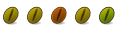

 Adv Reply
Adv Reply
Bookmarks