I followed all the steps, and it works... but... it doesn't find any network, and I'm next to the router, completely open without encryption.
lspci says
Code:
03:00.0 Ethernet controller: Atheros Communications Inc. AR242x 802.11abg Wireless PCI Express Adapter (rev 01)
and iwlist ap says
Code:
lo Interface doesn't have a list of Peers/Access-Points
eth0 Interface doesn't have a list of Peers/Access-Points
wifi0 Interface doesn't have a list of Peers/Access-Points
ath0 No Peers/Access-Point in range
iwlist scan says
Code:
lo Interface doesn't support scanning.
eth0 Interface doesn't support scanning.
wifi0 Interface doesn't support scanning.
ath0 No scan results


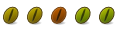

 Adv Reply
Adv Reply


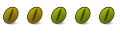

Bookmarks