
Originally Posted by
AOZ

woooo yay closing gparted worked thanks alot dave
Great!
One last bit of advice.
It is helpful for your drive to have a label, so that it comes up with something recognisable when you plug it in.
I'm assuming you formatted it as FAT. Use GParted or "sudo blkid" to see what the drive identifier is. Then do this:
Code:
sudo apt-get install mtools
sudo mlabel -i /dev/sdb1 ::AOZ_drive
Replace the bit in bold with the correct drive identifier. Replace the bit in italics with what you want the label to be.


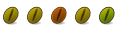

 Adv Reply
Adv Reply

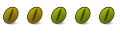
 evil i-sight
evil i-sight
Bookmarks