I am using karmic, but the problem seems to be that a 32 bit libstdc++5 is required. Maybe this will solve the problem for amd64 too.
I followed the instructions herewhich solved my problems with the epson cx11nf.
Actually I purged the 64 bit libstdc++5, then I did as told to install the 32 bit version, moved it to the right place and then reinstalled the 64 bit version.
The first hint that something was wrong with the libstdc++5 even though it was installed came when I tried to create a printer on the commandline:/usr/local/bin/pstoalcx11.sh PageSize=lt XY600=5100×6600 MediaType=normal TonerSave=false InputSlot=cassette1 Collate=on Copies=1 Color=color Resolution=600dpi XY600=5100×6600
After installing the 32 bit version the errors were gone, but I deleted the printer thus created and used the cups web interface onto create a new fresh printer and now its working for me and I hope this will help others solve their problems with the cx11 faster.




 Adv Reply
Adv Reply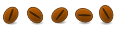

Bookmarks