i was surfing around and found this site.
http://peterbouda.blogspot.com/2008/...-internet.html
one of the comments looks very interesting; it mentions some code to put into /etc/network/interfaces that is meant to make the PAN connection available to the GUI.
when i try it i get errors which say the system cant read the interfaces file when using anything network related but perhaps some kind soul can decipher it.
This allows PAN connection trough the GUI. It works (don't trust the error msg).
Code:
iface lan5 inet manual
down dhclient3 -r -pf /var/run/dhclient.bnep0.pid -lf /var/run/dhclient.bnep0.leases bnep0
down ifconfig bnep0 down
up pand -e bnep0 --search
up ifconfig bnep0 up
up dhclient3 -cf /etc/dhcp3/dhclient.$LOGICAL.conf -pf /var/run/dhclient.bnep0.pid -lf /var/run/dhclient.bnep0.leases bnep0


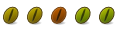


 Adv Reply
Adv Reply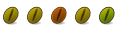



Bookmarks