My problem with this driver in 8.10 (kernel 2.6.27-7) is that the
driver get fixed to 1 Mb instead of 54 Mbit.
wlan0 IEEE 802.11bg ESSID:"AirWolff"
Mode:Managed Frequency:2.437 GHz Access Point: 00:1F:C6:78:11:13
Bit Rate=1 Mb/s Tx-Power=27 dBm
Retry min limit:7 RTS thr

ff Fragment thr=2352 B
Power Management

ff
Link Quality=52/100 Signal level:-48 dBm
Rx invalid nwid:0 Rx invalid crypt:0 Rx invalid frag:0
Tx excessive retries:0 Invalid misc:0 Missed beacon:0
after i do 'iwconfig wlan0 rate 54M' i get this:
wlan0 IEEE 802.11bg ESSID:"AirWolff"
Mode:Managed Frequency:2.437 GHz Access Point: 00:1F:C6:78:11:13
Bit Rate=54 Mb/s Tx-Power=27 dBm
Retry min limit:7 RTS thr

ff Fragment thr=2352 B
Power Management

ff
Link Quality=71/100 Signal level:-49 dBm
Rx invalid nwid:0 Rx invalid crypt:0 Rx invalid frag:0
Tx excessive retries:0 Invalid misc:0 Missed beacon:0


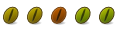

 Adv Reply
Adv Reply


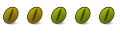
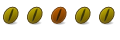

Bookmarks