Hello,
New to these forums and new to Ubuntu. I posted yesterday in the general forums before I realized there was a specific section for Wifi.
Installed ubuntu 9.10 dual boot with win7 yesterday. Everything working but Wifi. Wifi works fine with Win7. No Wifi in Ubuntu. Very confused. I have info from the wifi trouble ticket post.
There does not seem to be a driver for this card anywhere.
lawrence@lawrence-laptop:~$ lspci
00:00.0 Host bridge: Intel Corporation X58 I/O Hub to ESI Port (rev 13)
00:01.0 PCI bridge: Intel Corporation 5520/5500/X58 I/O Hub PCI Express Root Port 1 (rev 13)
00:03.0 PCI bridge: Intel Corporation 5520/5500/X58 I/O Hub PCI Express Root Port 3 (rev 13)
00:07.0 PCI bridge: Intel Corporation 5520/5500/X58 I/O Hub PCI Express Root Port 7 (rev 13)
00:13.0 PIC: Intel Corporation 5520/5500/X58 I/O Hub I/OxAPIC Interrupt Controller (rev 13)
00:14.0 PIC: Intel Corporation 5520/5500/X58 I/O Hub System Management Registers (rev 13)
00:14.1 PIC: Intel Corporation 5520/5500/X58 I/O Hub GPIO and Scratch Pad Registers (rev 13)
00:14.2 PIC: Intel Corporation 5520/5500/X58 I/O Hub Control Status and RAS Registers (rev 13)
00:16.0 System peripheral: Intel Corporation 5520/5500/X58 Chipset QuickData Technology Device (rev 13)
00:16.1 System peripheral: Intel Corporation 5520/5500/X58 Chipset QuickData Technology Device (rev 13)
00:16.2 System peripheral: Intel Corporation 5520/5500/X58 Chipset QuickData Technology Device (rev 13)
00:16.3 System peripheral: Intel Corporation 5520/5500/X58 Chipset QuickData Technology Device (rev 13)
00:16.4 System peripheral: Intel Corporation 5520/5500/X58 Chipset QuickData Technology Device (rev 13)
00:16.5 System peripheral: Intel Corporation 5520/5500/X58 Chipset QuickData Technology Device (rev 13)
00:16.6 System peripheral: Intel Corporation 5520/5500/X58 Chipset QuickData Technology Device (rev 13)
00:16.7 System peripheral: Intel Corporation 5520/5500/X58 Chipset QuickData Technology Device (rev 13)
00:1a.0 USB Controller: Intel Corporation 82801JI (ICH10 Family) USB UHCI Controller #4
00:1a.1 USB Controller: Intel Corporation 82801JI (ICH10 Family) USB UHCI Controller #5
00:1a.7 USB Controller: Intel Corporation 82801JI (ICH10 Family) USB2 EHCI Controller #2
00:1b.0 Audio device: Intel Corporation 82801JI (ICH10 Family) HD Audio Controller
00:1c.0 PCI bridge: Intel Corporation 82801JI (ICH10 Family) PCI Express Port 1
00:1c.1 PCI bridge: Intel Corporation 82801JI (ICH10 Family) PCI Express Port 2
00:1c.2 PCI bridge: Intel Corporation 82801JI (ICH10 Family) PCI Express Port 3
00:1c.3 PCI bridge: Intel Corporation 82801JI (ICH10 Family) PCI Express Port 4
00:1c.4 PCI bridge: Intel Corporation 82801JI (ICH10 Family) PCI Express Port 5
00:1c.5 PCI bridge: Intel Corporation 82801JI (ICH10 Family) PCI Express Port 6
00:1d.0 USB Controller: Intel Corporation 82801JI (ICH10 Family) USB UHCI Controller #1
00:1d.1 USB Controller: Intel Corporation 82801JI (ICH10 Family) USB UHCI Controller #2
00:1d.2 USB Controller: Intel Corporation 82801JI (ICH10 Family) USB UHCI Controller #3
00:1d.3 USB Controller: Intel Corporation 82801JI (ICH10 Family) USB UHCI Controller #6
00:1d.7 USB Controller: Intel Corporation 82801JI (ICH10 Family) USB2 EHCI Controller #1
00:1e.0 PCI bridge: Intel Corporation 82801 PCI Bridge (rev 90)
00:1f.0 ISA bridge: Intel Corporation 82801JIR (ICH10R) LPC Interface Controller
00:1f.2 SATA controller: Intel Corporation 82801JI (ICH10 Family) SATA AHCI Controller
00:1f.3 SMBus: Intel Corporation 82801JI (ICH10 Family) SMBus Controller
03:00.0 VGA compatible controller: nVidia Corporation Device 060f (rev a2)
06:00.0 Ethernet controller: Realtek Semiconductor Co., Ltd. RTL8111/8168B PCI Express Gigabit Ethernet controller (rev 02)
07:00.0 Network controller: Intel Corporation WiFi Link 6000 Series (rev 35)
08:00.0 FireWire (IEEE 1394): JMicron Technology Corp. IEEE 1394 Host Controller
08:00.1 System peripheral: JMicron Technology Corp. SD/MMC Host Controller
08:00.2 SD Host controller: JMicron Technology Corp. Standard SD Host Controller
08:00.3 System peripheral: JMicron Technology Corp. MS Host Controller
lawrence@lawrence-laptop:~$
------------------------------------------------------------------------------------------------------
lawrence@lawrence-laptop:~$ lsusb
Bus 006 Device 002: ID 046d:c404 Logitech, Inc. TrackMan Wheel
Bus 006 Device 001: ID 1d6b:0001 Linux Foundation 1.1 root hub
Bus 001 Device 001: ID 1d6b:0002 Linux Foundation 2.0 root hub
Bus 002 Device 002: ID 5986:0440 Acer, Inc
Bus 002 Device 001: ID 1d6b:0002 Linux Foundation 2.0 root hub
Bus 007 Device 001: ID 1d6b:0001 Linux Foundation 1.1 root hub
Bus 008 Device 001: ID 1d6b:0001 Linux Foundation 1.1 root hub
Bus 005 Device 001: ID 1d6b:0001 Linux Foundation 1.1 root hub
Bus 003 Device 001: ID 1d6b:0001 Linux Foundation 1.1 root hub
Bus 004 Device 001: ID 1d6b:0001 Linux Foundation 1.1 root hub
lawrence@lawrence-laptop:~$
---------------------------------------------------------------------------------------------------------
lawrence@lawrence-laptop:~$ iwconfig
lo no wireless extensions.
eth0 no wireless extensions.
wmaster0 no wireless extensions.
wlan0 IEEE 802.11abgn ESSID:""
Mode:Managed Frequency:2.412 GHz Access Point: Not-Associated
Tx-Power=0 dBm
Retry long limit:7 RTS thrff Fragment thr
ff
Power Managementff
Link Quality:0 Signal level:0 Noise level:0
Rx invalid nwid:0 Rx invalid crypt:0 Rx invalid frag:0
Tx excessive retries:0 Invalid misc:0 Missed beacon:0
lawrence@lawrence-laptop:~$
----------------------------------------------------------------------------------------------------------
lawrence@lawrence-laptop:~$ lsmod
Module Size Used by
isofs 36424 1
udf 88136 0
crc_itu_t 2336 1 udf
binfmt_misc 10220 1
ppdev 8232 0
snd_hda_codec_si3054 5856 1
snd_hda_codec_realtek 277860 1
snd_hda_intel 31880 2
snd_hda_codec 87584 3 snd_hda_codec_si3054,snd_hda_codec_realtek,snd_hda _intel
snd_hwdep 9352 1 snd_hda_codec
snd_pcm_oss 44704 0
arc4 2144 2
snd_mixer_oss 18976 1 snd_pcm_oss
ecb 3296 2
snd_pcm 93160 4 snd_hda_codec_si3054,snd_hda_intel,snd_hda_codec,s nd_pcm_oss
snd_seq_dummy 3460 0
iwlagn 124832 0
snd_seq_oss 33440 0
iwlcore 133248 1 iwlagn
snd_seq_midi 8192 0
iptable_filter 3872 0
snd_rawmidi 27360 1 snd_seq_midi
joydev 13088 0
ip_tables 21200 1 iptable_filter
snd_seq_midi_event 8448 2 snd_seq_oss,snd_seq_midi
mac80211 210104 2 iwlagn,iwlcore
snd_seq 60608 6 snd_seq_dummy,snd_seq_oss,snd_seq_midi,snd_seq_mid i_event
uvcvideo 65260 0
snd_timer 26992 2 snd_pcm,snd_seq
snd_seq_device 8308 5 snd_seq_dummy,snd_seq_oss,snd_seq_midi,snd_rawmidi ,snd_seq
psmouse 57124 0
sdhci_pci 8928 0
jmb38x_ms 11300 0
sdhci 20484 1 sdhci_pci
snd 77096 17 snd_hda_codec_si3054,snd_hda_codec_realtek,snd_hda _intel,snd_hda_codec,snd_hwdep,snd_pcm_oss,snd_mix er_oss,snd_pcm,snd_seq_oss,snd_rawmidi,snd_seq,snd _timer,snd_seq_device
soundcore 9088 1 snd
snd_page_alloc 10928 2 snd_hda_intel,snd_pcm
memstick 12528 1 jmb38x_ms
lp 11908 0
nvidia 10316904 38
x_tables 25832 1 ip_tables
videodev 43360 1 uvcvideo
v4l1_compat 16804 2 uvcvideo,videodev
v4l2_compat_ioctl32 13344 1 videodev
serio_raw 6596 0
parport 40528 2 ppdev,lp
cfg80211 109144 3 iwlagn,iwlcore,mac80211
led_class 5256 2 iwlcore,sdhci
usbhid 43968 0
ohci1394 33780 0
ieee1394 100896 1 ohci1394
r8169 38884 0
mii 6368 1 r8169
video 23612 0
output 3680 1 video
lawrence@lawrence-laptop:~$
--------------------------------------------------------------------------------------------------------
lawrence@lawrence-laptop:~$ sudo lshw -c network
[sudo] password for lawrence:
*-network
description: Ethernet interface
product: RTL8111/8168B PCI Express Gigabit Ethernet controller
vendor: Realtek Semiconductor Co., Ltd.
physical id: 0
bus info: pci@0000:06:00.0
logical name: eth0
version: 02
serial: 00:90:f5:9c:59:9b
size: 10MB/s
capacity: 1GB/s
width: 64 bits
clock: 33MHz
capabilities: pm msi pciexpress msix vpd bus_master cap_list rom ethernet physical tp mii 10bt 10bt-fd 100bt 100bt-fd 1000bt 1000bt-fd autonegotiation
configuration: autonegotiation=on broadcast=yes driver=r8169 driverversion=2.3LK-NAPI duplex=half latency=0 link=no multicast=yes port=MII speed=10MB/s
resources: irq:58 ioport:4000(size=256) memory:f0500000-f0500fff memory:f0200000-f020ffff(prefetchable) memory:f0220000-f023ffff(prefetchable)
*-network DISABLED
description: Wireless interface
product: WiFi Link 6000 Series
vendor: Intel Corporation
physical id: 0
bus info: pci@0000:07:00.0
logical name: wmaster0
version: 35
serial: 00:24:d7:0e:5b:a8
width: 64 bits
clock: 33MHz
capabilities: pm msi pciexpress bus_master cap_list logical ethernet physical wireless
configuration: broadcast=yes driver=iwlagn latency=0 multicast=yes wireless=IEEE 802.11abgn
resources: irq:59 memory:f0400000-f0401fff
lawrence@lawrence-laptop:~$
------------------------------------------------------------------------------------------------------
lawrence@lawrence-laptop:~$ iwlist scan wlan0
iwlist: unknown command `wlan0' (check 'iwlist --help').
lawrence@lawrence-laptop:~$ iwlist scan
lo Interface doesn't support scanning.
eth0 Interface doesn't support scanning.
wmaster0 Interface doesn't support scanning.
wlan0 Failed to read scan data : Network is down
lawrence@lawrence-laptop:~$
---------------------------------------------------------------------------------------------------------------------------------
Sorry if some of this info is unnecessary I am not sure what relative and what is not.
Len


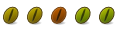

 Adv Reply
Adv Reply

Bookmarks