I basically followed all the instructions that Brandon88 followed up until this point, where I just got too frustrated and did a reboot.
Surprise surprise, wireless started working again.
I've done so much meddling with my system I can't even get the order straight, but I'll briefly try to recap. I started with a fresh 8.10 AMD64 Xubuntu install on a Comapq Presario v2000 with an AMD Turion 64. Here's what lshw -C network gives me:
I started with this thread first, since it worked on my Wubi'd 8.04 Ubuntu. It didn't work this time, however, so I went here and went through the process here. Then I came across this thread and followed the instructions everyone (you've been a tremendous help, by the way. Thanks) posted for Brandon88tube, since he has the same wireless chip I do. This included enabling proprietary drivers. When I got to atomizer's post, I restarted for the hell of it and wireless suddenly started working.*-network:0
description: Ethernet interface
product: RTL-8139/8139C/8139C+
vendor: Realtek Semiconductor Co., Ltd.
physical id: 0
bus info: pci@0000:05:00.0
logical name: eth0
version: 10
serial: 00:16:36:23:18:cf
width: 32 bits
clock: 33MHz
capabilities: bus_master cap_list ethernet physical
configuration: broadcast=yes driver=8139too driverversion=0.9.28 latency=64 maxlatency=64 mingnt=32 module=8139too multicast=yes
*-network:1
description: Network controller
product: BCM4318 [AirForce One 54g] 802.11g Wireless LAN Controller
vendor: Broadcom Corporation
physical id: 2
bus info: pci@0000:05:02.0
version: 02
width: 32 bits
clock: 33MHz
capabilities: bus_master
configuration: driver=b43-pci-bridge latency=64 module=ssb
Hopefully someone can make more sense of it than I can. But as far as I know, it might just have been a lucky combination of steps specific to my laptop.
Again, thanks to the entire community. It takes work, but it DOES work.





 Adv Reply
Adv Reply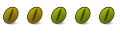


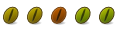

Bookmarks