Hi, I have a Toshiba A135-S4666 laptop as well and I had the same problem with the headphone jack not working in Hardy. I did a little digging and it was a pretty easy fix:
First make a backup of your alsa-base file in case something goes wrong you can always revert back to the original.
Code:
sudo cp /etc/modprobe.d/alsa-base /etc/modprobe.d/alsa-base.backup
Next edit your alsa-base file:
Code:
gksu gedit /etc/modprobe.d/alsa-base
then scroll to the bottom and add the following line..
Code:
options snd-hda-intel model=lenovo
Save the file and then
reboot. My headphones worked fine after adding that line.
Now for your flash problem, there is a bug in flash known to cause problems when other devices are using your sound card. Installing the following utility fixed it for me:
Code:
sudo apt-get install libflashsupport
After installing, you will need to restart Firefox before trying the flash sound fix.
Regards,
Metol




 Adv Reply
Adv Reply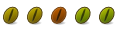




Bookmarks