I successfully got the Ubuntu Desktop running on my iMac 11,1 27" using the following steps.
Maybe there is a better and easier way to install Ubuntu on the iMac 11,1 27" but finally it worked.
I use the minimal Ubuntu ISO image to install a commandline system. So you will need an internet connection.
Any other way to install a commandline system should also work (alternate CD or server CD).
If you choose any of the other ways to install a commandline system start with step 3.) instead of step 1.).
I am neither explaining the installation of a commandline system nor the special things about a Ubuntu installation on a Mac.
Please look at the official Ubuntu installation documentation of a commandline system:
https://help.ubuntu.com/10.04/instal...d64/index.html
To get a general idea how to install Ubuntu on a Mac look at:
https://help.ubuntu.com/community/Intel_iMac
Look at the following thread how to get the rest of the iMac 11,1 27" hardware to work:
http://ubuntuforums.org/showthread.p...highlight=iMac
1.) Download the minimal Ubuntu installation image and burn it onto a CD.
(e.g. http://archive.ubuntu.com/ubuntu/dis...tboot/mini.iso)
2.) Boot from the CD.
3.) Install a command line system.
4.) After finishing the installation do not reboot
and go back to the "Ubuntu installer main menu" and select the option "Execute a shell".
5.) Add "radeon.modeset=0 nomodeset" to the linux kernel parameters using the following commands:
# sed -i 's/quiet/quiet radeon.modeset=0 nomodeset/g' /target/boot/grub/grub.cfg
# sed -i 's/single/single radeon.modeset=0 nomodeset/g' /target/boot/grub/grub.cfg
# sed -i 's/quiet/quiet radeon.modeset=0 nomodeset/g' /target/etc/default/grub
# sed -i 's/GRUB_CMDLINE_LINUX=""/GRUB_CMDLINE_LINUX="radeon.modeset=0 nomodeset"/g' /target/etc/default/grub
6.) Reboot into the new installation.
7.) Update the Ubuntu installation:
# sudo apt-get update
# sudo apt-get dist-upgrade
# sudo apt-get autoremove
# sudo apt-get autoclean
# sudo apt-get clean
8.) Install the build essentials:
# sudo apt-get install build-essential
9.) Install the Ubuntu(Kubuntu/Xubuntu/Lubuntu) Desktop
# sudo apt-get install ubuntu-desktop
or
# sudo apt-get install kubuntu-desktop
or
# sudo apt-get install xubuntu-desktop
or
# sudo apt-get install lubuntu-desktop
(I tested it with kubuntu and lubuntu, but ubuntu and xubuntu should also work!)
10.) Put the latest ATI driver on the iMac (either via wget or via usb stick, ...).
(e.g. https://a248.e.akamai.net/f/674/9206...x86.x86_64.run)
11.) Start the driver installation:
# sudo sh ati-driver-installer-10-4-x86.x86_64.run
12.) Follow the instructions of the installer and execute the following command after a successful installation:
# sudo /usr/bin/aticonfig --initial
13.) Reboot the system:
# sudo reboot
13.) After a reboot of the system the desktop manager should be shown
and you are ready to start working with your new Ubuntu installation.




 Adv Reply
Adv Reply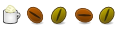


Bookmarks