I have roughly 500 jpg images I need to name and I'm currently using Image Viewer (I was using Shutter and this problem applies to that, too).
Whenever I rename a photo from the current "imagexxx.jpg" (with xxx being a number) to an alphabetic title it then organizes the photo alphabetically and makes me lose my place.
In other words, if I have image123.jpg and I rename it aabbb it takes me from my current location back up to the top of the image stack and I then have to scroll back down to the next image.
Does anybody have any idea how to stop Image Viewer from doing this? I would prefer that it stay in its current location so I can continue renaming the images without having to scroll all over the place. A couple images wouldn't bother me but 500 makes this a tedious affair.
Thanks


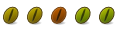

 Adv Reply
Adv Reply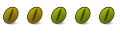

Bookmarks