Done with wine 0.9.58
Requirements:
pristine install of conquer (from windows and never ran, blank game settings)
mfc42.dll (version found in Win XP SP2 4602907535fd682195dfff9117365826)
msvcp60.dll (1f57eb5b92b2ac7f9d71a77d184d8c13 or 6050bcc1b23f3df7a1876cbdcbac8232)
quartz.dll (version found in Win XP SP2)
simsun.ttf (from microsoft word or chinese language pack for it)
arial.ttf
cour.ttf (cour.ttf and arial.ttf from most windows installs I think)
animated cursor patches (http://appdb.winehq.org/objectManage...rsion&iId=7440)
custom game settings (found in /ini of conquer directory can move the gui buttons and text to proper locations, everything is editable heck my class name is Supreme Overlord)
The .dll go into .wine/drive_c/windows/system
The .ttf go into .wine/drive_c/windows/fonts
run winecfg and add msvcp60.dll , mfc42.dll , and quartz.dll to libraries and mark them as native.
run regedit then go to HKEY_LOCAL_MACHINE/Microsoft/Windows/CurrentVersion/Fonts
and
HKEY_LOCAL_MACHINE/Microsoft/Windows NT/CurrentVersion/Fonts
Add the fonts to the registry in those locations (Ex. right click and choose string enter Courier New then for its value put cour.ttf) Oh and simsun.ttf for its string name there is a space "Sim Sun"
After everything is setup you cd to the Conquer directory and run /home/user/customwine/lib/wine play.exe and it should work or run autopatch until it is fully updated, repeat as neccessary. You have to hold alt to login to the game and the user/pass is underneath where it should be (http://bugs.winehq.org/attachment.cgi?id=5190). The game will lag slightly from error message output, you should disable wine fixme messages through which ever method you prefer.
tips- game may crash if certain special effects happen so I disable them (more info on that later). Don't change resolution else your settings might be trashed permanently (no clue why??). You have to use a 1024x768 virtual desktop, else your system might halt and die.
If there are any questions/opinions or volunteering of help with the /ini settings or info about dinput.dll possibly fixing the unicode problem with having to hold alt to enter login info I would be very grateful.
ps- also working on custom gui theme for the game perhaps an ubuntu or tux theme with really eyecandy quality graphics


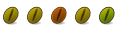

 Adv Reply
Adv Reply
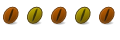


Bookmarks